
From the past two weeks, since the biggest upgrade program by Microsoft was initiated, many folks like me have been left wondering if it was so easy to upgrade to this new seamless edition of Windows.
First time I tried to upgrade, after downloading about 5 gigabytes of data, I wasn't able to upgrade automatically, then I tried to do it manually ,searched for hours but couldn't find the file boot.wim for download on the internet. So at last I had to go through the entire upgrade process again. It took me three trials to get the upgrade working. If you are also facing the same issue about error 80070002 BOOT.WIM missing.
First time I tried to upgrade, after downloading about 5 gigabytes of data, I wasn't able to upgrade automatically, then I tried to do it manually ,searched for hours but couldn't find the file boot.wim for download on the internet. So at last I had to go through the entire upgrade process again. It took me three trials to get the upgrade working. If you are also facing the same issue about error 80070002 BOOT.WIM missing.
I have uploaded the Boot.wim file, so that you do not need to go through the entire process of the so called seamless upgrade again.
You would just need to copy this file in the sources folder of $Windows.~BT which is hidden in the disk where your previous OS was installed. This folder would contain all the other required files. Just copy this file and enjoy your seamless upgrade.
But in case you haven't still been notified about the Windows 10 update, then you might pursue to force upgrade your PC to Windows 10.
Please take the pain of sharing this post if this article helped you.
Please take the pain of sharing this post if this article helped you.

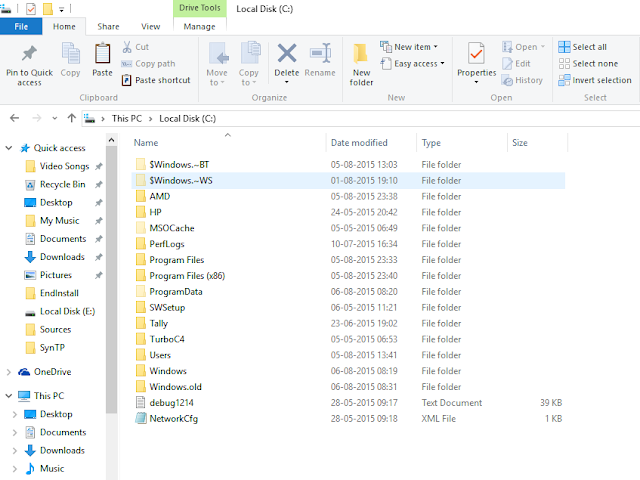
No comments:
Post a Comment